-
Cable Internet
-
Dial-Up
-
Digital Telephone
-
DSL
-
Email Protection
-
Fibre Internet
-
My Account
-
Nexicom Email
- Adding a contact to your contact list (Webmail)
- Attaching a File Using the Webmail
- Check Multiple Nexicom Email Accounts with One Login
- Email Setup in Incredimail
- Email Setup in Mac Mail
- Email Setup in Mail for Windows 10
- Email Setup in Mozilla Thunderbird
- Email Setup in Outlook (Office 365)
- Email Setup in Outlook 2003
- Email Setup in Outlook 2007
- Email Setup in Outlook 2010
- Email setup in Outlook 2013
- Email Setup in Outlook Express
- Email Setup in Windows Live Mail
- Email Setup in Windows Mail
- Email Setup on Android Phone or Tablet
- Email Setup on iPad (iOS7)
- Email Setup on iPad (Pre-iOS7)
- Email Setup on iPhone/iPod Touch (iOS 7+)
- Email Setup on iPhone/iPod Touch (Pre-iOS7)
- Important information for using email outside Canada!
- Logging in to the Nexicom Webmail
- Setting up an Auto-Responder
- Setting up Email Forwarding
- Show all articles (9) Collapse Articles
-
Nexicom Routers
-
NexiPhone (Landline)
-
Security
-
TV
-
Web Hosting
- A Web Hosting and Domain Registration Self Serve Guide
- Backup your website
- Deleting Mail From Webmail
- Exceeding Resource Limits
- Getting Free SSL/TLS Certificate from Let's Encrypt
- Hosting Email Setup
- Hosting Email Setup In Thunderbird
- Hosting Email Setup on Android Phone or Tablet
- Hosting Email Setup on iPhone or iPad
- How to create a subdomain
- Login to your Web Hosting Control Panel (Plesk)
- Manage Whitelist and Blacklist
- Updating your DNS record
- Website is showing a default webpage
-
Wireless Internet
Exceeding Resource Limits
Nexicom Web Hosting packages have Disk Space limitations for the amount of data stored on the server. This data includes web site files, emails, databases, and logs. A notification will automatically be emailed to the account holder once the space limit is approaching or has been exceeded.
Notification
An example of the email notification:
<hosting#.nexicom.net> Notification: Resource usage by subscription has exceeded the allotments.
The 'domain.ext' subscription, owned by user 'Subscriber Name', is approaching or already exceeded the resource usage limits:
Disk space: 1 GB limit / 1029.4 MB (101%) used / 0 MB (0%) remaining
Disk Space Usage
To determine which service is using the Disk Space for your package subscription, you can log in to the Hosting Control Panel and view the Statistics.
The location of the Statistics information is slightly different, depending on which Hosting server the site resides.
The most common location is in the lower right corner under the heading Subscription Info.
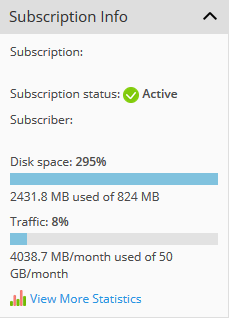
Click “View More Statistics” to see the break down of the usage.
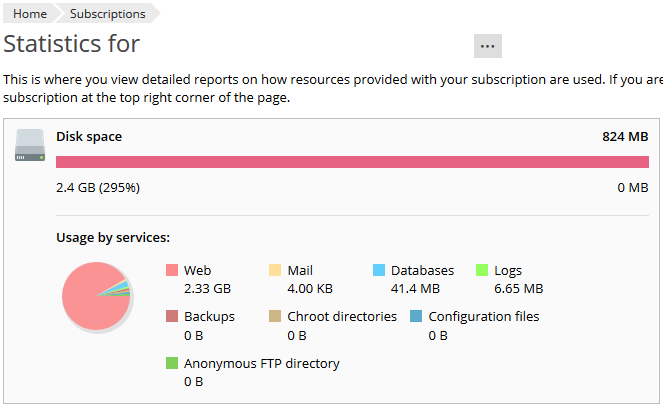
If Web files are taking up most of the space, the options would be:
- Upgrade the Hosting package.
- Remove any unnecessary web files to recover space.
If Mail is taking up most of the space, the options would be:
- Upgrade the Hosting package.
- Delete mail that is stored on the server. See Deleting Mail From Webmail.
To determine which mailboxes are taking up space, click the Email Addresses link from the Control Panel. The mailboxes on some Hosting servers are instead accessed by clicking the Mail tab from the Control Panel.
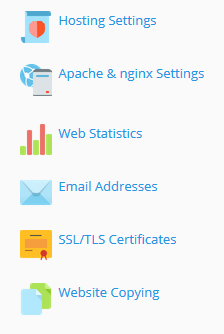
The Usage column will display how much disk space is being used by each mailbox. This will help target mailboxes that are taking up the most space.
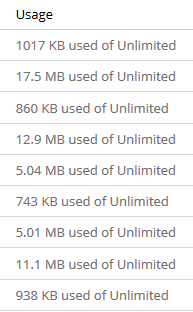
Note: Server Disk Space totals do not update immediately, so deleting files or mail may not be reflected in the totals until the following day.
