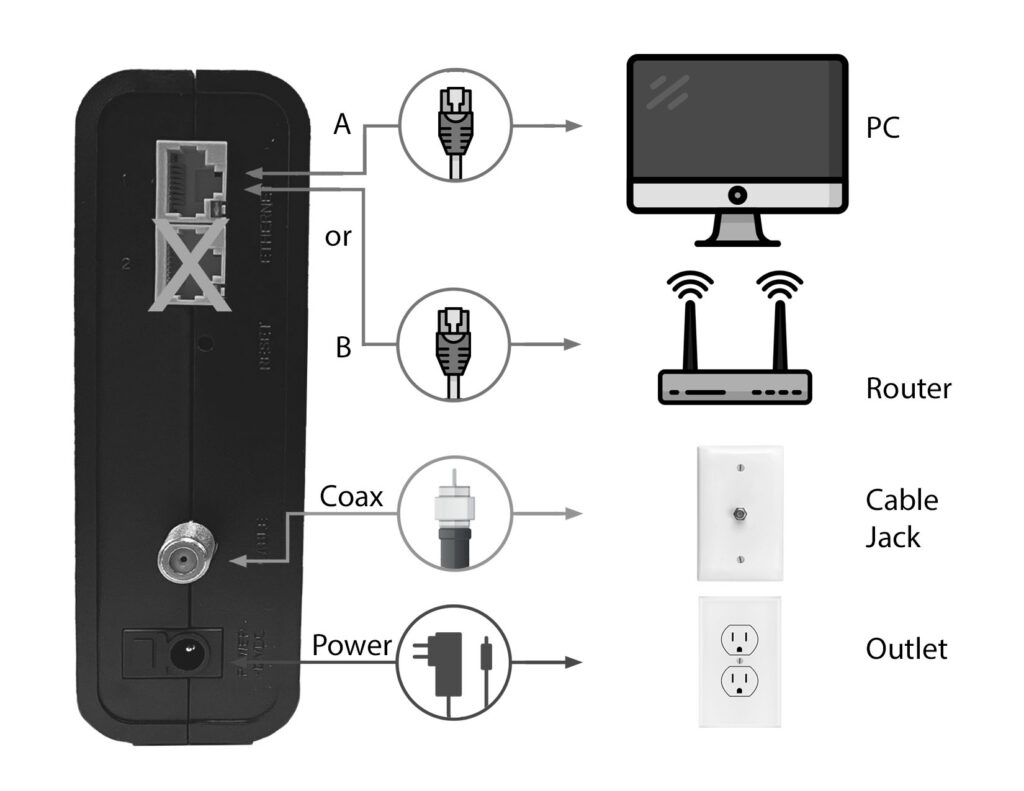-
Cable Internet
-
Dial-Up
-
Digital Telephone
-
DSL
-
Email Protection
-
Fibre Internet
-
My Account
-
Nexicom Email
- Adding a contact to your contact list (Webmail)
- Attaching a File Using the Webmail
- Check Multiple Nexicom Email Accounts with One Login
- Email Setup in Incredimail
- Email Setup in Mac Mail
- Email Setup in Mail for Windows 10
- Email Setup in Mozilla Thunderbird
- Email Setup in Outlook (Office 365)
- Email Setup in Outlook 2003
- Email Setup in Outlook 2007
- Email Setup in Outlook 2010
- Email setup in Outlook 2013
- Email Setup in Outlook Express
- Email Setup in Windows Live Mail
- Email Setup in Windows Mail
- Email Setup on Android Phone or Tablet
- Email Setup on iPad (iOS7)
- Email Setup on iPad (Pre-iOS7)
- Email Setup on iPhone/iPod Touch (iOS 7+)
- Email Setup on iPhone/iPod Touch (Pre-iOS7)
- Important information for using email outside Canada!
- Logging in to the Nexicom Webmail
- Setting up an Auto-Responder
- Setting up Email Forwarding
- Show all articles (9) Collapse Articles
-
Nexicom Routers
-
NexiPhone (Landline)
-
Security
-
TV
-
Web Hosting
- A Web Hosting and Domain Registration Self Serve Guide
- Backup your website
- Deleting Mail From Webmail
- Exceeding Resource Limits
- Getting Free SSL/TLS Certificate from Let's Encrypt
- Hosting Email Setup
- Hosting Email Setup In Thunderbird
- Hosting Email Setup on Android Phone or Tablet
- Hosting Email Setup on iPhone or iPad
- How to create a subdomain
- Login to your Web Hosting Control Panel (Plesk)
- Manage Whitelist and Blacklist
- Updating your DNS record
- Website is showing a default webpage
-
Wireless Internet
CBN CD8000 Cable Internet Modem
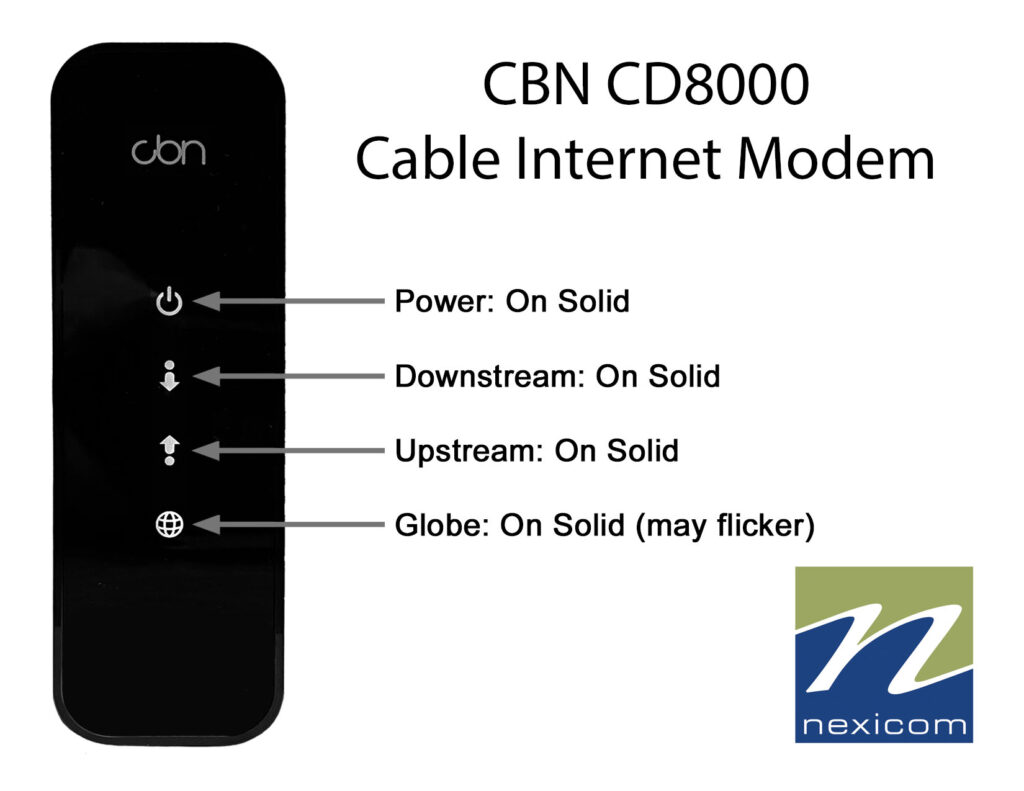
Troubleshooting
Problem: None of the LEDs turn on
- Ensure that you are using the correct power cable.
- Ensure that the power cable is connected to the CBN CD8000 and the wall socket (or other power source) correctly.
- Ensure that the power source is functioning correctly. Test the outlet by plugging in a device you know is working properly as a test.
- Disconnect and re-connect the power cable to the power source.
Problem: One of the LEDs does not display as expected
- Always allow the modem several minutes to boot up.
- Ensure that you understand the LED’s normal behavior (see page one).
- Ensure that the hardware is connected correctly.
- Disconnect and re-connect the power cable.
For further assistance, please call the Nexicom Helpdesk at 705-775-6394.
Option A: Direct Connection – If you are only connecting to one device, you can connect directly to the modem. Connect one end of the
ethernet cable to the yellow LAN Port ‘1’ on your modem, and the other end to an ethernet LAN port on the device you want to connect.
Option B: Wireless Router – Connecting a router allows you to connect multiple devices, including wireless devices with or without an ethernet port. Connect one end of the ethernet cable to the yellow LAN Port ‘1’ on your modem and the other end to the Internet or WAN port on your router.
DO NOT USE ETHERNET PORT 2
Connect one end of the coax cable to the ‘Cable’ port on your modem, then connect the other end of the cable to a nearby coax wall outlet.
Attach the power cord to the ‘Power’ port on your modem and plug into a nearby electrical wall outlet.